價格:免費
更新日期:2019-04-15
檔案大小:54 MB
目前版本:5.0
版本需求:需要 iOS 9.1 或以上版本。與 iPhone、iPad 及 iPod touch 相容。
支援語言:德語, 日語, 法文, 簡體中文, 義大利文, 英語, 西班牙文

With 'Video Rotate & Flip', you can now rotate and flip your videos in a very easy way, directly on your device.
Rotate your videos to change the portrait/landscape orientation, or flip them to turn the image upside down.

Here are some different usages of 'Video Rotate & Flip' :
- you recorded a video with a bad orientation because you forgot to remove the rotation lock of your device. Use 'Video Rotate & Flip' to change the orientation.

- you took a video of the ground or the sky. The orientation choosen by the device is not optimal and you want to change it.
- you want to add a mirror effect, flipping the video horizontally, in order to make things impossible to read.

- you just want to add some funny effect to a video, turning it upside down, or rotating it.
- some video players on your computer does not rotate the video correctly. Use 'Video Rotate & Flip' to fix the video and apply the orientation.
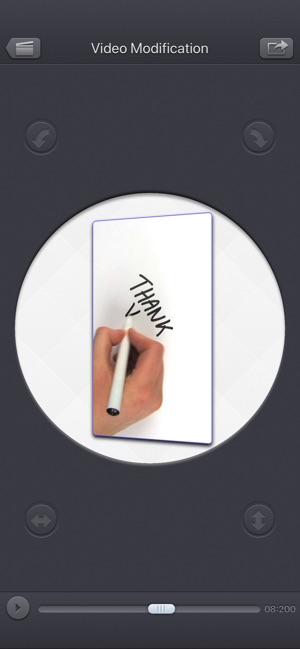
If the video is still not readable on your computer, your video player might not fully support the .mov file extension. Use Quicktime (http://www.apple.com/quicktime/download/) instead.
You will find the original and intuitive user interface, common to all our videos applications.

These applications have been featured many times by Apple and various websites.
This application can run, on your iPhone and your iPad, as a standalone application, a Photo Extension, or an Action Extension (from the compatible applications like the Photo app).
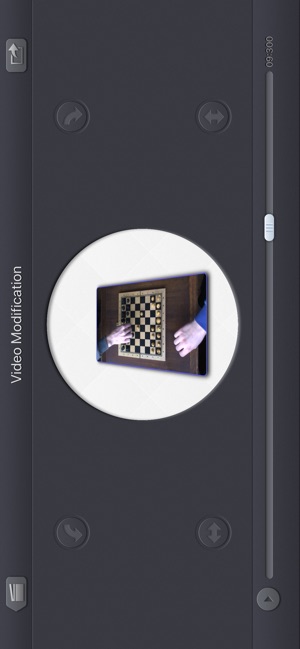
Videos can be imported from your device, iTunes File Sharing or directly from the camera.
Portrait and Landscape orientations are supported.
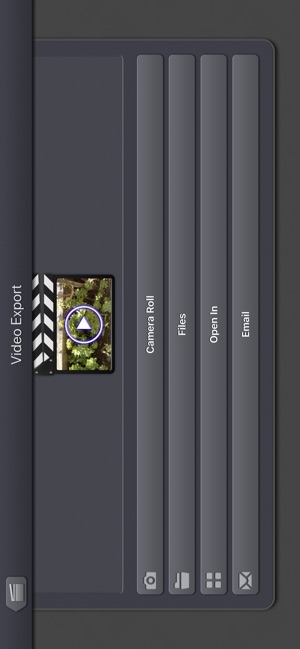
支援平台:iPhone, iPad
